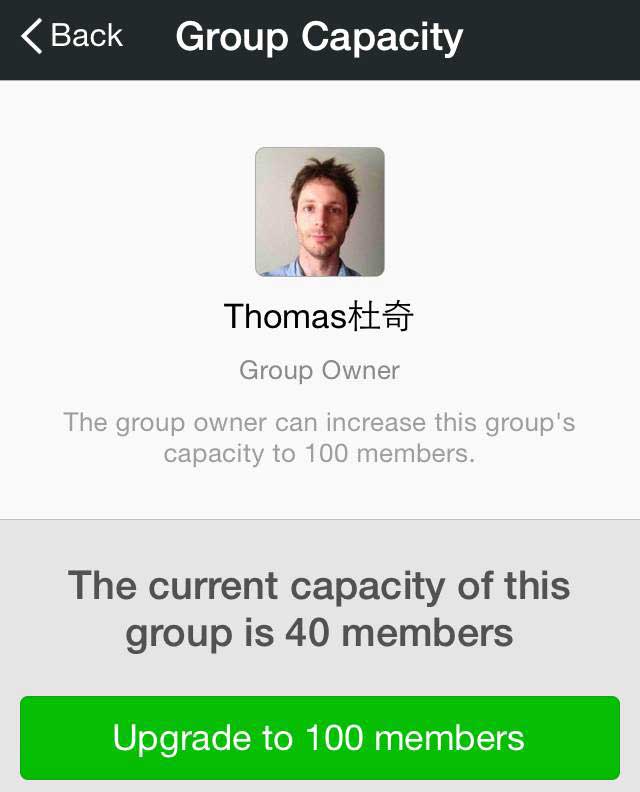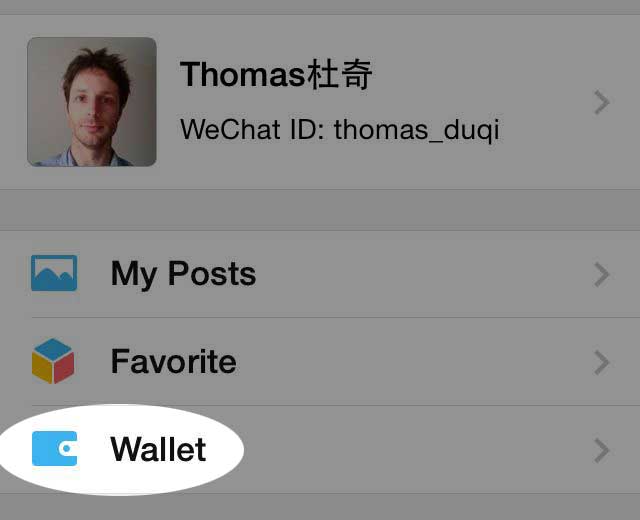WeChat enables to create groups in order to exchange with more than one person at the same time. Groups are often used to animate communities for events, frequent meetups or other interest groups. Groups are originally created with a limit of 50 people and can easily be upgraded to 100 people.
However you might have seen groups over the 100 people limit and a few people have been asking us about how to create these groups over 100 people on WeChat, so here is the trick.
1. Create a group
2. Upgrade the group capacity to 100 members (in the group options)
3. Enable WeChat safe payments through the Wallet menu (that’s the trick)
4. Here you go!
- However, limitations apply to groups beyond 100 users:
- Only the group owner can invite new members
- The QR code of the group becomes temporary (it won’t last for more than a few minutes, after what the group owner will need to generate a new one)
- No limitations in terms of number of users
If the group owner leaves the group, ownership shifts to the second person who was invited in the group.
How to make the most out of WeChat groups?
WeChat groups are ideal for animating small communities around interest groups. They usually have engaged following and high visibility.
However, users tend to be very reluctant to group content being branded. You should therefore make sure that, if you are using groups for branding, the focus should remain on the common interest of the group rather than on your company.
At the end of the day, groups are good options for very small VIP groups or for small companies which don’t have a significant budget in order to create an actual WeChat Public Account. However, they would quickly reach their limitations if used by a company in order to communicate on a larger scale.
Happy connecting from WalktheChat’s team!
Share the WeChat wisdom!