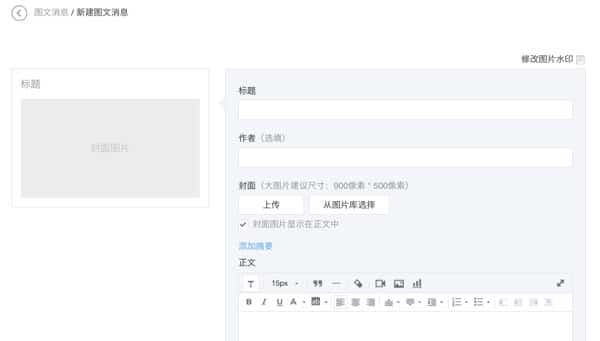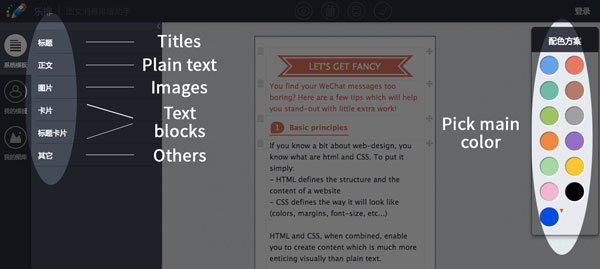You find your WeChat messages too boring? Here are a few tips which will help you stand-out with little extra work!
Basic principles
If you know a bit about web-design, you know what are HTML and CSS.
To put it simply:
– HTML defines the structure and the content of a website
– CSS defines the way it will look like (colors, margins, font-size, etc…)
HTML and CSS, when combined, enable you to create content which is much more enticing visually than plain text.
Although you can’t write directly code into WeChat, you can take a piece of HTML with CSS style, and paste it into one of the messages you are writing.
That might sound extremely complicated if you have no background in programming whatsoever. But don’t worry, there is a simpler way! Some services already provide convenient ways to create customized WeChat messages
Using Xiumi
Some services already exist to help you create fancy messages on WeChat. The ones we will use today is pb.ishangtong.com
Step 1: create a WeChat message with your public account
Step 2: go to pb.ishangtong.com and start selecting items using the bar on the left
Step 3: unleash your creativity through the choice of customized titles, frames or other elements
Step 4: once you are done with writing and designing your message, select the tick-box on the top
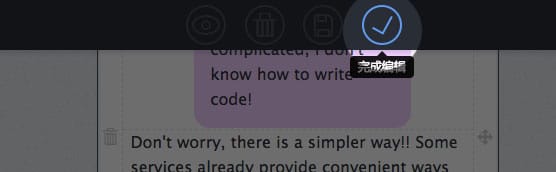
Step 5: paste all the elements in your initial WeChat message
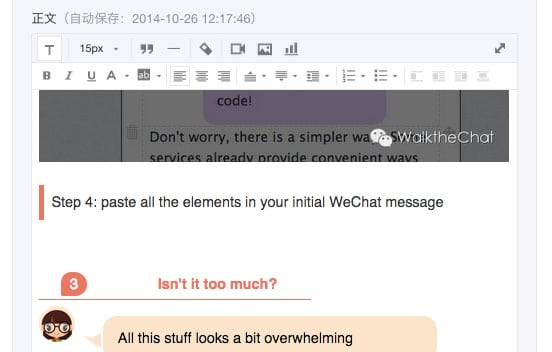
Step 6: save, preview and send, you’re done!
Isn’t it too much?
These design elements might seem overwhelming, especially to a Western audience accustomed for a longer time to minimal and flat design.
However, given the intense competition for attention today on WeChat, and the designs which are most welcome today in China, such tools might be game-changing for you, especially if you are aiming for a younger (80后) audience.
Share the WeChat wisdom!